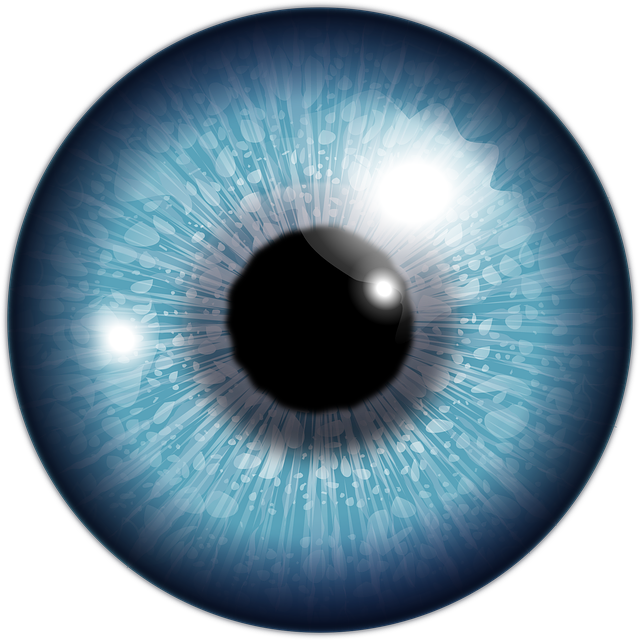
One of my colleagues says that I think everyone is crap at their job, and to be honest that’s probably true. Most people are terrible, but they have so little self awareness they actually think they are good. The few people I think are good are those that have some self awareness and have an eye for efficiency. This isn’t just about technology, you can exercise these muscles in everyday life. I mentioned one example of how people approach parking barriers here, but here are some other things I’ve witnessed/experienced.
Shop Checkout
There’s a small, but busy, shop I go to several times a week. The process all the checkout staff go through is like this.
- Scan all items, leaving them balanced on the checkout in a rather messy fashion.
- Ask if you want a bag.
- Pack all those scanned items into the bag.
- Ask how you want to pay. If you pay by card, which most people do, they type in a code, wait a couple of seconds, then you touch your card to pay.
This drives me insane for a couple of reasons.
- If they asked about the bag at the start, they could scan straight into the bag. This would save a significant amount of time in itself.
- They could ask, “Are you going to pay by card?”, whilst they are scanning, and type in the code immediately once the last item is scanned.
Both items would shave quite a number of seconds off the transaction time. For each basket it might be just 30 seconds or so, but when there is a queue of people, which is very often, it makes a big difference. I stand there going crazy wanting to say something, but realising they will think I’m being a dick…
I worked in shops as a kid. I know how you should handle a checkout. In my day we didn’t have the scanners, so you would memorise the prices of popular items so you could get them through the checkout quicker than having to read the price tag then type it.
It amazes me the people on the checkout can’t see this and fix it themselves. It saddens me that their boss hasn’t taken the time to observe them and see this issue, then correct it. I guess they think they just need more staff. 🙁
Production Line
I’ve done a couple of production line jobs in summer holidays during University. In one job I worked packing garlic bread for 3 months. There were several stations in the line, and not surprisingly the line manager tried to move people between the stations to keep the flow of product consistent between all stations. I worked on the last station, which involved putting the packaged garlic bread into a cardboard sleeve. It was murder on your hands. Although the line manager would add and remove people from our station, they never dealt with the final link in the chain, which was the real problem. Once we filled up a crate, someone had to walk it over to the other side of the room and bring back a new empty crate. That was one person missing from the station a lot of the time. I moved the crates next to our station and it was like I had done some witchcraft. It seemed like an obvious waste of time to me, so I dealt with it. I’m sure as soon as I left the crates were moved back to their original location, because that’s where they were meant to go…
In both these cases, and in the case of the parking barrier, all I’ve done is observe what is happening and think how it could be done better. I don’t think this needs a brain the size of a planet. It’s more about having the desire to see things running smoothly. Unfortunately, most people don’t seem to give a crap about that, which is why most people are crap at their jobs…
Now I could link this back to some discussion on automation, or the principle of flow in devops, but you should already be able to make that connection for yourself, and if you can’t, I don’t think me telling you is going to make a difference…
Cheers
Tim…
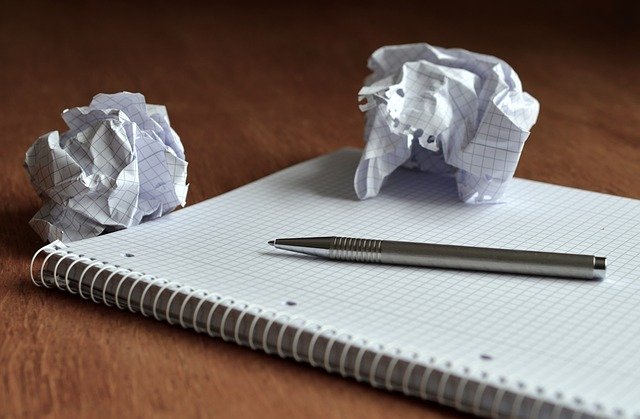 This morning I was asked a question about the job opportunities for a PL/SQL developer these days. I’m talking about someone with good SQL and PL/SQL skills, but limited, or no, knowledge of other development languages.
This morning I was asked a question about the job opportunities for a PL/SQL developer these days. I’m talking about someone with good SQL and PL/SQL skills, but limited, or no, knowledge of other development languages.